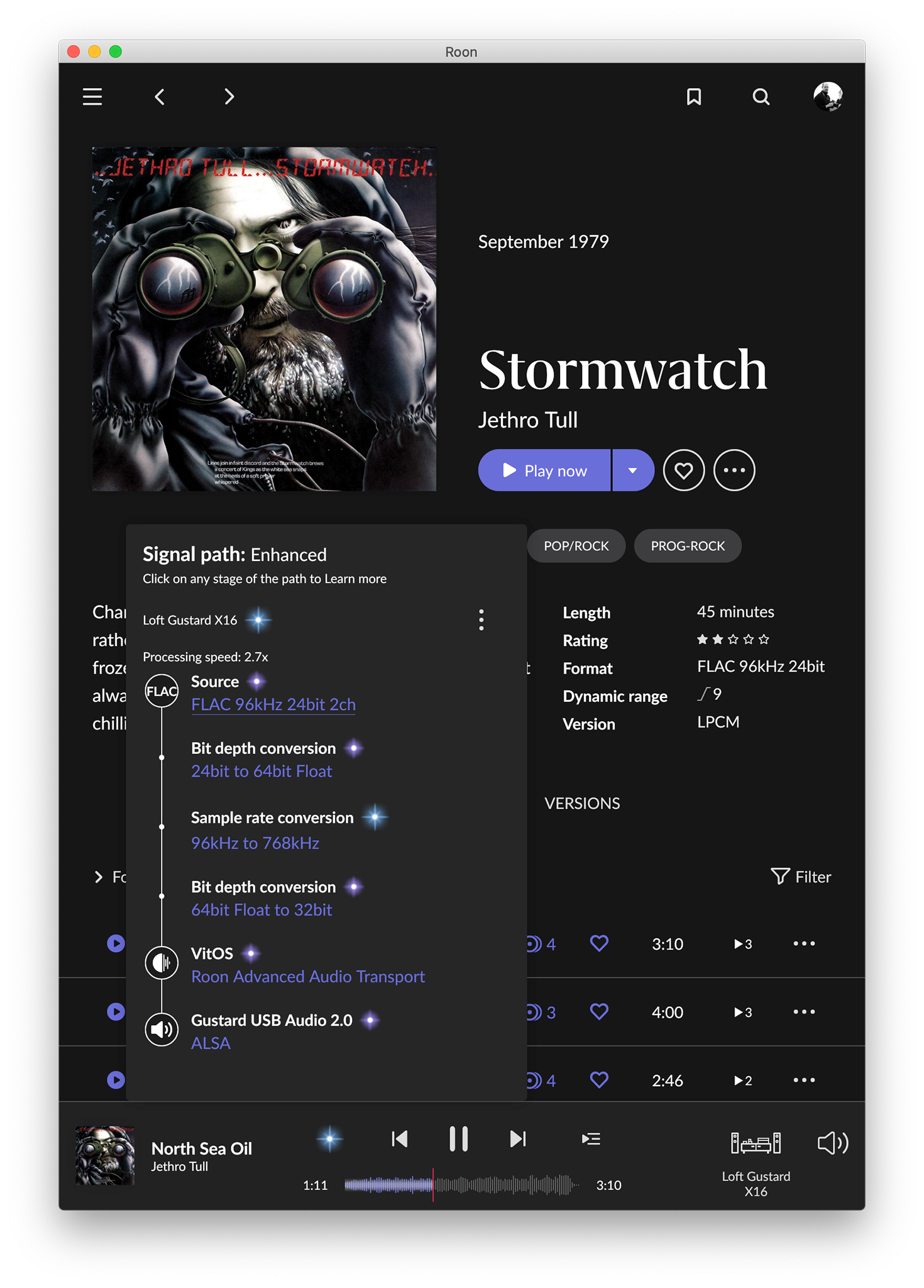The Gustard application only reports the current sampling rate. It can not be used to change the rate. That "Speaker Properties" screen on Windows is
completely the wrong place to set upsampling. You need to do this in your media player application. If foobar2000 is not working for you, I suggest you try Audirvana (or JRiver). The upsampling configuration is much more straightforward.
Taking a step back, I'm curious to know what problem you are hoping to solve by upsampling to 768 kHz. It this just to verify that the functionality works or are you thinking that this will somehow improve sound quality? One thing to keep in mind is that as you add CPU load to your digital audio transport (your Windows PC), sound quality often suffers. I would not bother with upsampling unless I had compelling evidence that it solved a particular problem with the DACs filters, etc.
In case it helps, I can assure you that all of the crazy sampling rates work once you have the software configured properly. The CPU load required to upsample to DSD512 or PCM 752.8 / 768 kHz is significant and (as in my case) should be done on a computer that is separate from the one to which the DAC is connected for best results.
Note that processing speed is only 2.7x of real-time. My 7th gen Intel Core i5 can barely keep up with this upsampling. Thankfully, that's running on a system that's located two floors below where I've installed the Gustard X16 DAC. The DAC is being fed from a Raspberry Pi running
VitOS.
Here's the DAC's display: