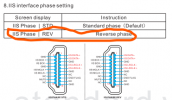X26Pro or X16 or D90 don't actually have DSD issue..........using this particular I2S converter box was issue.
Had to swap output channel cables on X16 as L/R DSD channels were reversed by
boxes pin out settings with no option in X16 menu to correct (unlike D90)
ALL converter boxes are "slaves" with NON adjustable I2S pin settings..........You must have a DAC which offers I2S pin setting adjustments in its menu in case box and DAC don't match up.
If you are using an external DAC why consider a new player?.......it would just be a transport and probably have MORE compatibility issues than your OPPO.
I highly recommend keeping OPPO and external DAC and just getting the DoP box for DSD (which also handles PCM anyway)
This is EXACT Ebay ad I bought my DoP box from........
https://www.ebay.com/itm/124522696807?ViewItem=&item=124522696807
Just tell them you want DoP version and they will invoice you.
Another one that actually says "DoP' in its title from my Post #18 in this Thread.............
https://www.ebay.com/itm/353354399159?
I bought my OPPO 205 brand new for AUD $1700 just before they announced the shutdown.
Looks like you still haven't read enough of the Thread link I posted earlier based on your questions.
At least read the Page 6 posts for all the info you should need and earlier posts in this Thread.

audiophilestyle.com