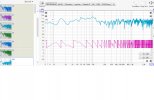- Joined
- Jun 5, 2020
- Messages
- 4,815
- Likes
- 3,752
First I just want to say, brilliant work.You can upload any target curve to REW during A1 optimization and it will replace Toole curve. A1 creates the minimum phase version of the curve on the go. Calculated crossover frequencies might deviate though but you can adjust them manually anyway.
I'm one of the lucky ones that has been using the app for years and get great results with minimal effort because my placement of everything is nearly perfect and very little tweaking afterward is needed (sub distance tweak and sub levels to taste is all I do). I normally correct to 300-400 Hz on the main speakers and 500-600 Hz on the surrounds since they are wall-mounted and that creates issues higher up that need to be fixed.
However I will try your script anyway because as an amateur coder and tweaker, I'm intrigued by your approach. Who knows, maybe it will be better.
Second, I have a question about the above-quoted comment. I normally achieve my perfect bass quantity + quality with Dynamic EQ (I get just the right curve with the rooms I've used it in with my 2 subs). I also listen at very different volume levels. I would of course test your stock result to see what I think, but if I wanted to "undo" the Toole curve and use DEQ, what curve would I load into REW? It wouldn't be a straight line, would it? Maybe some toggle-able options could be implemented in a future version. Proceed with or without Toole curve, DEQ surround boost defeat on/off, things like that.