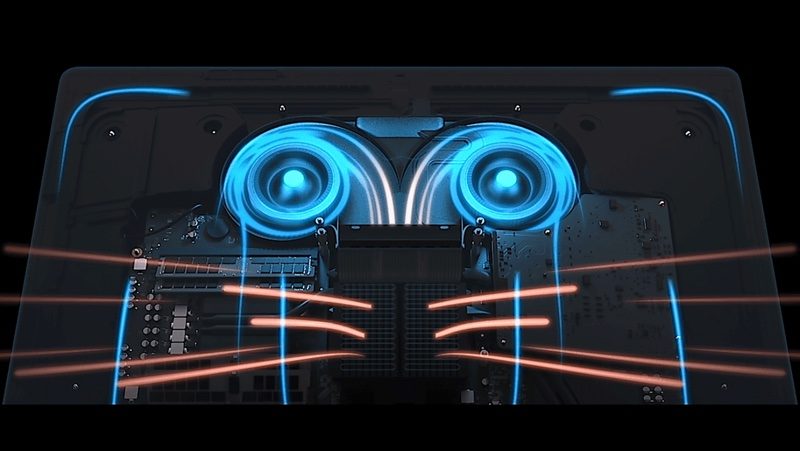I'm into solving issues.
Problem: I find Windows Updates, Defender Updates, item c, item d to be a hindrance to my adopting it as a platform, but Macs are too expensive, and I'm not sure about Linux because there's some software that I need that isn't on that platform.
Possible solution: Hey, I know what you are talking about. Spend a little money for Windows 10 Pro and I can send you a small file that will import into what is called the local machine policy editor and take care of that.
I agree with you, and still OT. But, I have adequately solved my problems by sticking with Win7 Pro 64 on my media PC and not being tempted by Win 10, which I have on my non-media, general purpose PC. I still do not like Win 10, and I think Win7, still supported, seems to require fewer major updates.
I also learned to set Win7 to download updates but not automatically apply them unless I say so manually. So, if I am ready to sit down and listen to music and Win has updates it wants to apply, I do all my listening first, then when done for the night, I let Win apply the updates overnight.
I also got frustrated by AMD GPU driver updates royally screwing up my settings and having had to revert. So, I ignore those updates, at my own risk of course. But, no major problems so far.
These two software components have been most troublesome. My Webroot antivirus has been updating itself quite transparently and unobtrusively - bravo! There is not much other software on my media machine requiring updating. Only JRiver has frequent updates, but, again, I do not allow JRiver updates to be automatic. I update those manually when I want to, not when they want to. Dirac Live and my Exasound DAC driver have had no updates for a very long time, and they would be applied only under my control. My AnyDVD HD Blu-Ray decrypter and Java pop up occasionally for updates, but, again, I initiate those updates manually on my schedule.
Occasionally, I will plan to do a hygiene session on the PC outside my normal listening time to apply one or more updates. I often sequence them so as to have only one restart reboot for multiple updates if the updates require a restart. I do the Win updates last in sequence. Live and learn, I guess. But, my system software is quite up to date and seldom interferes with my listening sessions.
I also do not use my media PC much for web browsing or email. So, knock, knock, I have no malware issues I am aware of.