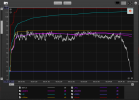sam_adams
Major Contributor
- Joined
- Dec 24, 2019
- Messages
- 1,043
- Likes
- 2,610
0 degrees pointed to the midpoint of the speakers
Dolby recommends 45º to the vertical at the console seating position for level setting in a multi-channel studio setting. Pointing the mic forward towards the speaker midpoint at the MLP would require a .cal file for the mic off-axis response.
Dolby 5.1 Channel Music Production Guidelines - Issue 1
See Section 3.4.3.
Last edited: