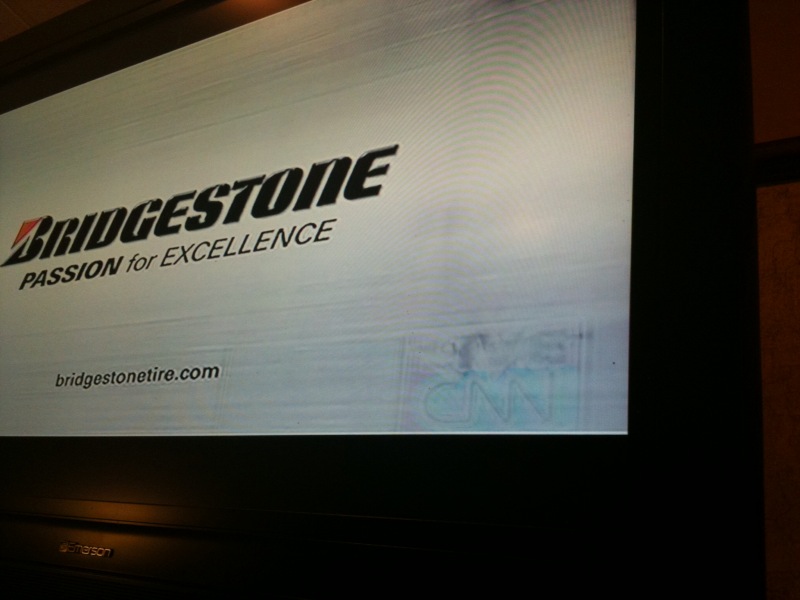Current:
JBL 4312C, RME ADI-2 DAC FS ESS - love the real time display, DBX Driverack PA+ Subsonic Synthesizer, Fosi ZA3 as monoblocks, Shure SRH440, Truthear x Crinacle, KEF KHT 3000
NIOSH iPhone SPL meter
Bose in vehicle
Revox B795/Ortofon, Otari MX5050 + Dolby 363 with personal reference tape collection
MixPre 6ii field recorder
Miscellaneous KEF, REW, UMIC, calibrated analog microphone, Multitone Loopback Analyzer, E1DA ADC/ScalerAPU, Tektronix SG505, other test equipment. Various microphones.
Past:
Mordaunt Short MS3.30, EPI 100
Hafler P3000, Dynaco SCA80, McIntosh MC240, homebuilt power darlington power amplifier
HK 725,825, PAT4
Philips GA212, Shure V15-IV
For work;
EQed Hidley rooms with isolated foundations
Westlake ~4350, JBL 4350, 4320, 431x,
Crown DC 300, DC 150, API custom transistor transformer-coupled amplifiers,
DBX 1/3 octave EQ, UREI Sonipulse
Suburban Sound, API, Quad-Eight, Neve mixer/preamps
UREI 1176 compressors, AKG BX20 spring echo
3M Mincom tape with Dolby A, custom designed by Niel Muncy tube electronics for Ampex 300 4x tape duplicators with custom 4x Dolby 301, Revox A77 for remote
18" transcription turntables with SME 3009 arms, Stanton 681EEE, and API preamps.
AKG C12A, C24, 451, 224, 202, Neumann U87, U67, U49, Schoeps, EV, etc. microphones
In high school I had sound responsibility:
Bogen tube mixer amps, Roberts and Crown tape, Garrard turntable, EV dynamic microphones, bought the first AKG microphones for the school, Altec A7 Voice of the Theater proposed but did not happen[/ISPOILER]