I would like to rip an HDCD and add it to my Aurender music server. Since the format is not the same as SACD, can I just use DBpoweramp? I don't want any compression so thought maybe a WAV file might be the way to go. Thanks for any comments.
-
WANTED: Happy members who like to discuss audio and other topics related to our interest. Desire to learn and share knowledge of science required. There are many reviews of audio hardware and expert members to help answer your questions. Click here to have your audio equipment measured for free!
You are using an out of date browser. It may not display this or other websites correctly.
You should upgrade or use an alternative browser.
You should upgrade or use an alternative browser.
Backing up HDCD to music server
- Thread starter r042wal
- Start date
HoweSound
Active Member
I have a few HDCD disks. My understanding is that you need an HDCD enabled player to play the encoded disk. Without an HDCD player it just plays as a standard CD. My Denon universal disk player has a visual indicator light when it is playing an HDCD disk. I haven't tried playing a copied HDCD disk to see if the encoding is preserved on the copy.
DVDdoug
Major Contributor
- Joined
- May 27, 2021
- Messages
- 3,054
- Likes
- 4,024
I don't know how to rip an HDCD...
And as a bonus, your files are almost half the size. I think decoded HDCD requires 18-bits so you'd need 24-bit WAVs which are 50% larger than "CD quality" WAVs. FLAC is "smart enough" not to waste space on unused bits so the FLAC might be less than half the size of the 24-bit WAV.
However FLAC is not quite as "universal" as WAV or MP3 and some hardware players can't play it. (Not a problem on a computer or smart phone.)
WAV is probably the worst format for metadata/tagging. It's not well standardized or widely supported. FLAC (lossless compression) is better... Any of the standard compression formats are better for metadata.I don't want any compression so thought maybe a WAV file might be the way to go.
And as a bonus, your files are almost half the size. I think decoded HDCD requires 18-bits so you'd need 24-bit WAVs which are 50% larger than "CD quality" WAVs. FLAC is "smart enough" not to waste space on unused bits so the FLAC might be less than half the size of the 24-bit WAV.
However FLAC is not quite as "universal" as WAV or MP3 and some hardware players can't play it. (Not a problem on a computer or smart phone.)
Destroid
Member
- Joined
- Mar 31, 2022
- Messages
- 13
- Likes
- 18
Lossless rip to 16bit wav or flac. (since it's a regular CD)
You can then play and transcode to 24bit flac with foobar2000
You can then play and transcode to 24bit flac with foobar2000
- Thread Starter
- #5
I plug a CD-ROM into my laptop. I want to rip the HDCD then copy it to my Aurender server. Size of the file is not an object because storage is cheap.
I normally use DBPoweramp and notice they have HDCD support built in. Foobar2000 add-on just seems to support 32-bit architecture. I am waiting on the delivery of the CD but will give Poweramp a try, FLAC with no compression and see what happens. Comments folks? TIA
I normally use DBPoweramp and notice they have HDCD support built in. Foobar2000 add-on just seems to support 32-bit architecture. I am waiting on the delivery of the CD but will give Poweramp a try, FLAC with no compression and see what happens. Comments folks? TIA
Guermantes
Senior Member
What is the CD? Is it in this list? If so, it will tell whether peak extension or filters have been used when it was encoded.
 wiki.hydrogenaud.io
wiki.hydrogenaud.io
DBPoweramp will autodetect HDCD and you can set it to decode and convert to 24 bit 44.1 kHz where applicable (capturing any peak extension benefits).
List of HDCD-encoded Compact Discs - Hydrogenaudio Knowledgebase
DBPoweramp will autodetect HDCD and you can set it to decode and convert to 24 bit 44.1 kHz where applicable (capturing any peak extension benefits).
- Thread Starter
- #8
The add-on HDCD option will not install because of my 64-bit architectureFoobar2000 is a 32bit Windows app and will work fine. It is the Swiss Army knife of players/processing with plugins. SACD, HDCD, and every file format works.
- Thread Starter
- #9
It's Joe Walsh'e second studio album and not in the list. Maybe because it is a MoFi remaster?What is the CD? Is it in this list? If so, it will tell whether peak extension or filters have been used when it was encoded.
List of HDCD-encoded Compact Discs - Hydrogenaudio Knowledgebase
wiki.hydrogenaud.io
DBPoweramp will autodetect HDCD and you can set it to decode and convert to 24 bit 44.1 kHz where applicable (capturing any peak extension benefits).
Guermantes
Senior Member
I'd just let DBPoweramp do a conversion to 24 bit with the HDCD DSP feature enabled. Will it give you a report as to whether peak extend was used? Some HDCDs are flagged as such simply because the mastering engineer used the Pacific Microsonics hardware even if no extension or filtering features were used.
Here is a GIF that shows waveforms for an HDCD (Tubular Bells) that has been ripped to WAV first without conversion and then subsequently decoded to 24 bit with Foobar2000's HDCD DSP. You can see that this particular CD has some peak extension happening:
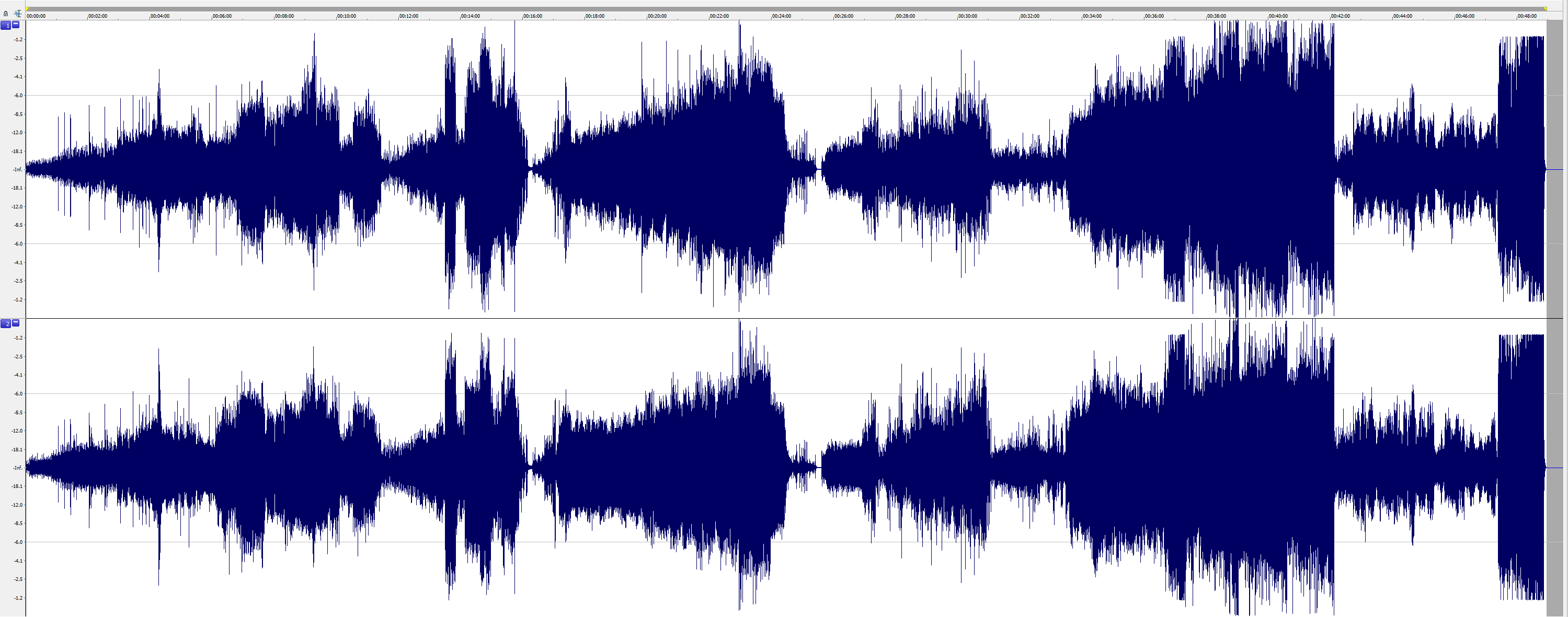
Here is a GIF that shows waveforms for an HDCD (Tubular Bells) that has been ripped to WAV first without conversion and then subsequently decoded to 24 bit with Foobar2000's HDCD DSP. You can see that this particular CD has some peak extension happening:
- Joined
- Aug 14, 2018
- Messages
- 2,807
- Likes
- 8,235
It's Joe Walsh'e second studio album and not in the list. Maybe because it is a MoFi remaster?
I could be mistaken, but I'm pretty sure that MoFi has never produced an HDCD encoded title.
As for ripping an HDCD, as others have said, the ripping is easy, because it rips like any other CD.
Before trying to do anything further with a ripped HDCD, I would first check online as noted above, to see if that particular HDCD uses Peak Extend or Low Level Range Extend. If it uses neither of those two optional HDCD features, then IMHO there's nothing to be gained sonically in decoding it - just play the regular CD rip you did of it.
If it does use Peak Extend and/or Low Level Range Extend, then you can use Foobar or DBPoweramp as noted above.
My understanding is that the HDCD data itself decodes to 20 bits and Foobar (and therefore I assume also DBPoweramp) pads that with 4 bits of zeros to make a standard 24 bit file.
- Thread Starter
- #12
OK thanks. I ordered the CD from GB and am awaiting the arrival. I have been going off the description on DisCogs. Thanks for all the help
The addon hasn't been ported yet, you can accomplish the job by installing the 32-bit version of fb2k from the downloads page. That's what I use personally on my 64-bit system.The add-on HDCD option will not install because of my 64-bit architecture
You'll need to install the 32bit version of Foobar, available here: https://www.foobar2000.org/getfile/foobar2000_v2.0.exeThe add-on HDCD option will not install because of my 64-bit architecture
Not all plug-ins have been updated to be 64bit compatible.
The 32bit version should work fine with 64bit compatible Windows PCs. I use it with my fairly recent Windows 11 machine.
- Thread Starter
- #15
Thanks for all the suggestions. I am waiting for the the CD to arrive and will follow up. Any preference over Foobar2000 and DBpoweramp?
Have not used Foobar since 2017, but a lot back then, and found dBPA just a better more focused tool for ripping getting most of 1000+ CDs done without issues. Foobar is (was) free and dBPA is $35.Thanks for all the suggestions. I am waiting for the the CD to arrive and will follow up. Any preference over Foobar2000 and DBpoweramp?
Similar threads
- Replies
- 15
- Views
- 2K
- Replies
- 24
- Views
- 1K
- Replies
- 18
- Views
- 791
- Replies
- 22
- Views
- 2K
