davidperrenoud
Member
- Joined
- Mar 18, 2021
- Messages
- 23
- Likes
- 58
As there seems to be a good number of Genelec fans on this forum, I figured it would be the right place to document my repair attempt of some Genelec 8020B speaker.
I recently got 2 speakers: one of them has a weak woofer/bass output and a lower overall volume. The previous owner informed me that the repair shop for Genelec products in Switzerland had closed and that it would not be cost effective to send the speaker to Germany. I tried to contact Genelec for some tips about repairability but I received a very generic answer. In my opinion old school companies were doing a better job before sustainability was even a trend. Lenco were printing service schematics right into their turntables and Studer/Revox are still selling parts for very old products.
The lack of service instructions and parts should not stop us though and we will take this opportunity to learn a thing or two about monitor design and electronics.




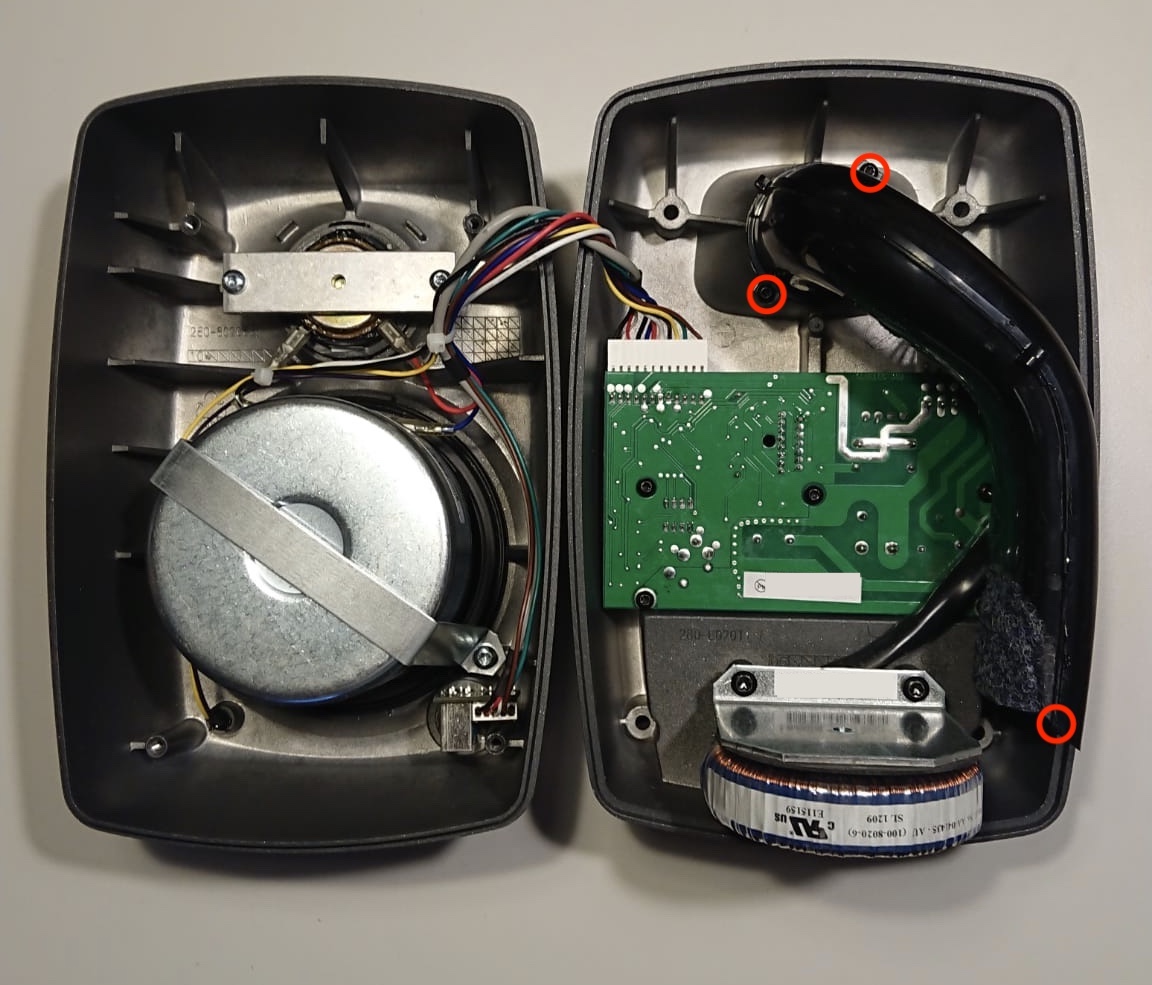

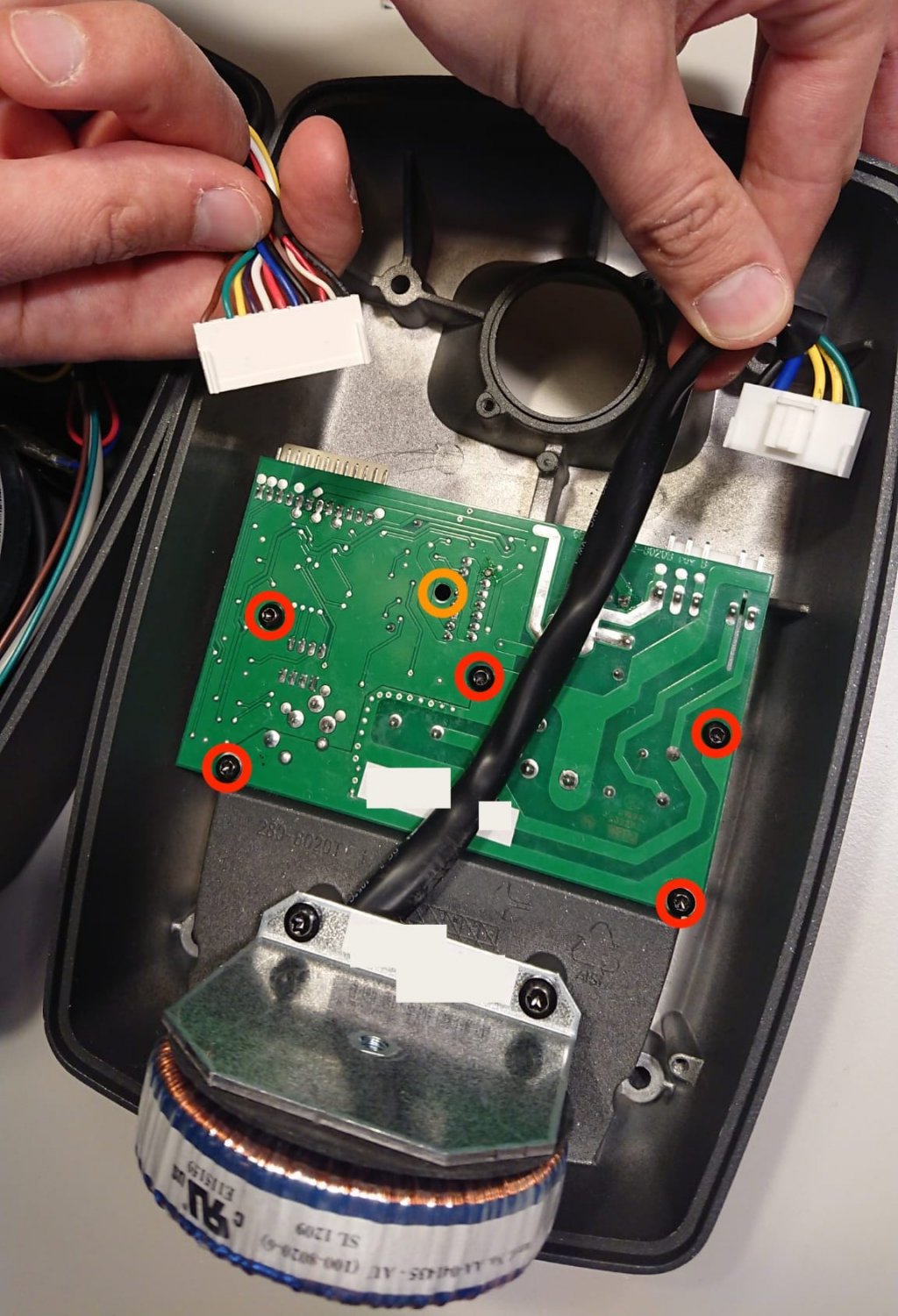
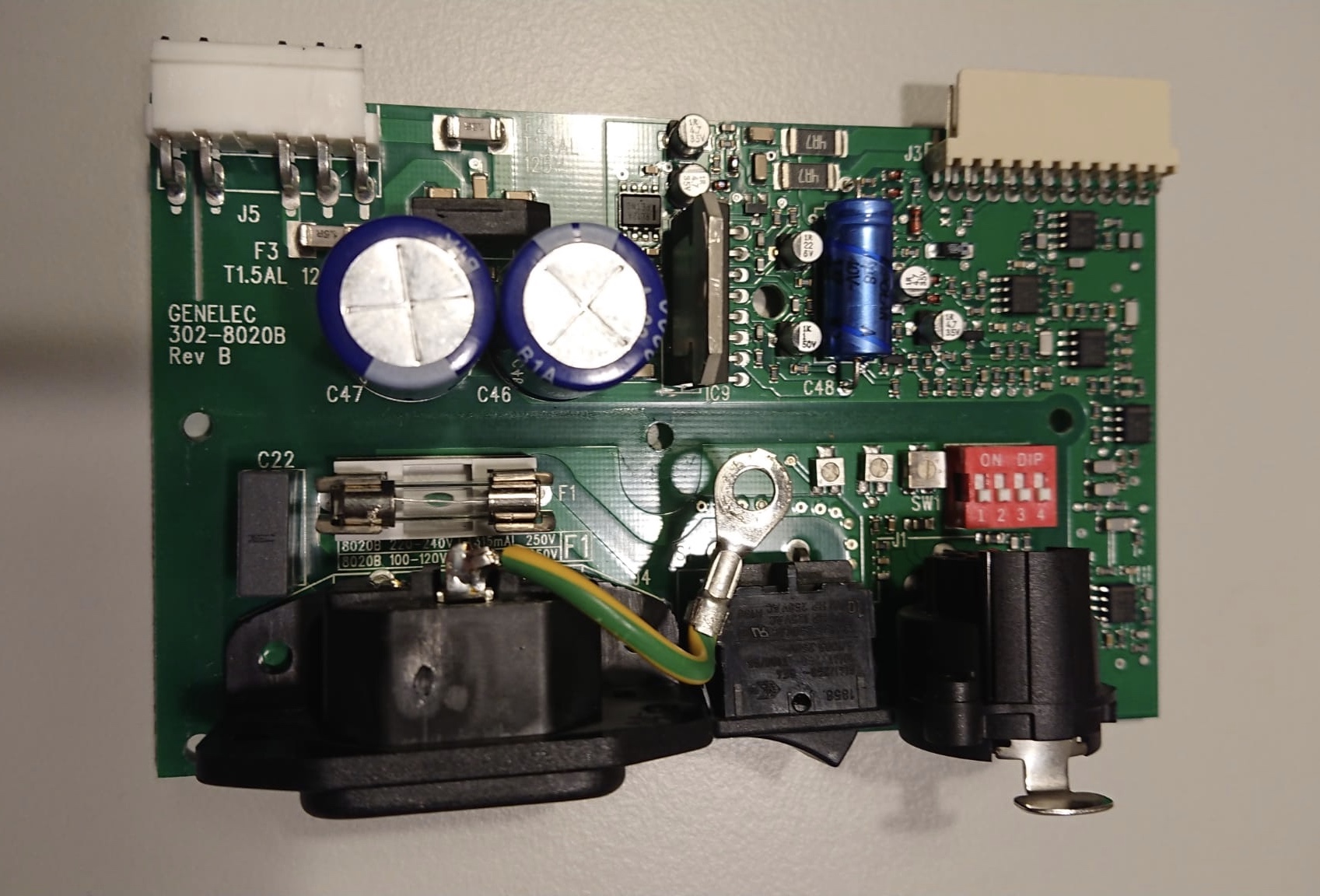
In the next part, we will try to understand what all of these components do and find the root cause of the problem.
I recently got 2 speakers: one of them has a weak woofer/bass output and a lower overall volume. The previous owner informed me that the repair shop for Genelec products in Switzerland had closed and that it would not be cost effective to send the speaker to Germany. I tried to contact Genelec for some tips about repairability but I received a very generic answer. In my opinion old school companies were doing a better job before sustainability was even a trend. Lenco were printing service schematics right into their turntables and Studer/Revox are still selling parts for very old products.
The lack of service instructions and parts should not stop us though and we will take this opportunity to learn a thing or two about monitor design and electronics.
Part 1 - disassembly
- Remove the following screws from the back of the speaker:
- Four long Torx screws
- Two Philips screws
- Remove the following screws from the controls:
- Four Torx screws
- Three self-tapping Torx screws
- Remove the two metal covering pieces. It may take some fiddling to remove the bottom one.
- Remove the Torx screw grounding the chassis. Do not forget it. THIS IS THE SCREW YOU WILL FORGET TO REMOVE AND TO PUT BACK!

- Take the two halves of the speaker apart. It will look take some force as the plastic joint making the enclosure air-tight is adding some friction. Separate preferably the right side first, in order not to put any strain on the cables inside.
- Remove the two white foam pieces.
- Remove the three Torx screws holding the bass port in place.
- Remove the bass port.
- Unplug the following connectors:
- Unplug the left connector going to the woofer, tweeter, LED and buttons.
- Unplug the right connector going to the transformer by pressing on its locking tab.
- Remove the five Torx screws holding the circuit board.
- Slightly unscrew the Torx screw pressing against the audio amplifier chip. You need a long Torx screwdriver for this. If you do not do this step, it will be hard to pull the circuit board as some metal piece is pressing hard against one component.
- We are in! We see:
- Some power circuitry on the bottom and on the left
- A stereo amplifier LM1876T in the middle
- Some NE5532 and TL072 opamps on the right
- Some unknown transistors (M1W?)
In the next part, we will try to understand what all of these components do and find the root cause of the problem.
Last edited:

