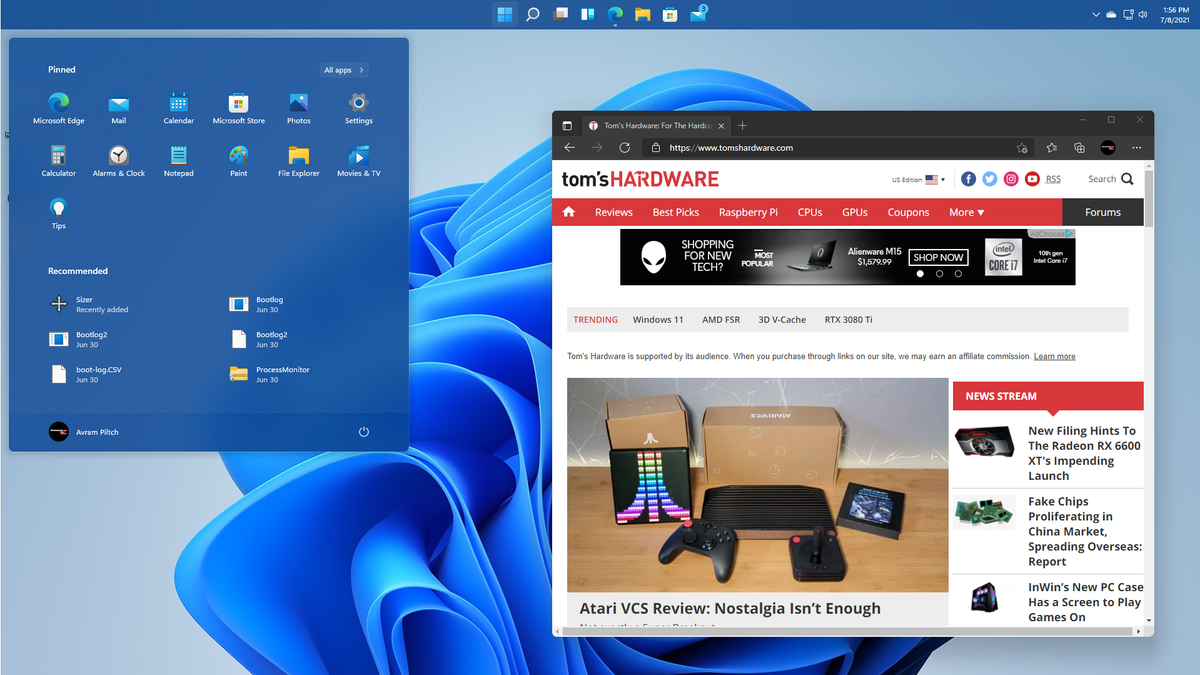I run PCLinuxOS. I would highly recommend you give it a spin.This thread makes me happy that I choose not to use that bloatware called "Windows". I have not been in WIndows in years. Linux all the way. Does everything that I need it to do. Updates are so simple and easy. Right now I am in the process of building a new computer and it will be Windows free. Just have to decide which distro to put on it. Current one uses Ubuntu and that works great. But I might take a look at Slackware...
OH MY, I just looked at the Doz11 menu for the first time, that's horridWhile I like the general look and feel of windows 11, the locked down nature of the start menu made me buy a stardock start11 license.
They constantly try to reinvent the wheel when the cascading menu style that started in Win98 was close to perfect.
JMHO