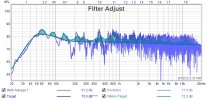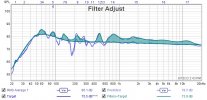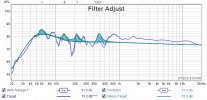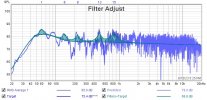Listening position.
If I were you though I'd park the measurements part for now, as you seem to have a fine first set of data to work with.
Move on to the EQ module instead. You said you already have a Harman house curve so why not try and match it, just to see what happens and how far you get? Krause shows in detail exactly that. It's perfect as a first procedure. Even if the results might not sound exactly to your liking.
The EQ module is very powerful and every checkbox, every dropdown and every input field matters. It is all not
very difficult, but it does take time to fully master. This is 100% worth it though.
Note that the EQ window has a Capture button too, should you want to share and discuss here what you're doing.
Hope this helps and please report back.