Hmmm, from what I know everything is recorded in DXD and then converted either to pcm or dsd? Not sure but i think its something like that.That's a myth and not a verified fact.
In any case, the vast majority of audio tracks are recorded in PCM or converted via PCM into digital. You barely have 1% (maybe less) that's DSD recorded from end to end.
As for lossless versus lossy, most of the difference people note, most of the time are from placebo, without a complete blind A/B in place. Unless of course you're talking about playback sources from a long time back that are processor limited .
-
WANTED: Happy members who like to discuss audio and other topics related to our interest. Desire to learn and share knowledge of science required. There are many reviews of audio hardware and expert members to help answer your questions. Click here to have your audio equipment measured for free!
- Forums
- Audio, Audio, Audio!
- DACs, Streamers, Servers, Players, Audio Interface
- Digital To Analog (DAC) Reviews and Discussion
You are using an out of date browser. It may not display this or other websites correctly.
You should upgrade or use an alternative browser.
You should upgrade or use an alternative browser.
Review and Measurements of Topping DX3Pro DAC and Headphone Amp
- Thread starter amirm
- Start date
Can the DX3 Pro not do fixed line-output with variable headphone control? This is exactly how I'd like the use the unit for the time being...
It can't do fixed-line/variable-headphone by the nature of how it's designed, since the volume control is done digitally inside the DAC.
The volume control would have to be seperated out into its own stage between the line-out and headphone-out to get that functionality.
bleachershane
Member
- Joined
- Nov 29, 2018
- Messages
- 76
- Likes
- 39
No, that's definitely not right.Hmmm, from what I know everything is recorded in DXD and then converted either to pcm or dsd? Not sure but i think its something like that.
Veri
Master Contributor
- Joined
- Feb 6, 2018
- Messages
- 9,600
- Likes
- 12,042
Mine had no hiss with any iem or headphone so far, on the low gain.Does the DX3pro hiss with sensitive IEM?
maxxevv
Major Contributor
- Joined
- Apr 12, 2018
- Messages
- 1,872
- Likes
- 1,964
Hmmm, from what I know everything is recorded in DXD and then converted either to pcm or dsd? Not sure but i think its something like that.

bleachershane
Member
- Joined
- Nov 29, 2018
- Messages
- 76
- Likes
- 39
Finally received my unit, first thing I did was install the Topping driver, next up upgrade the firmware (may not have been necessary as it was 1.04 but nevertheless overwrote it).
Next up, plugged in a headphone cable and measured the DC offset, no way in hell am I blowing up my PSB M4U1 headphones, even if I have a brand new boxed spare pair in the wings! Could not see any issues with my unit and after a couple of hours I can hopefully say that the Topping won't be burning out my headphone drivers...
Now trying to get Foobar set up to pass through bit-perfect audio. I've always used ASIO so have switched to WASAPI, not sure how much of a difference Push or Event makes to my set up yet.
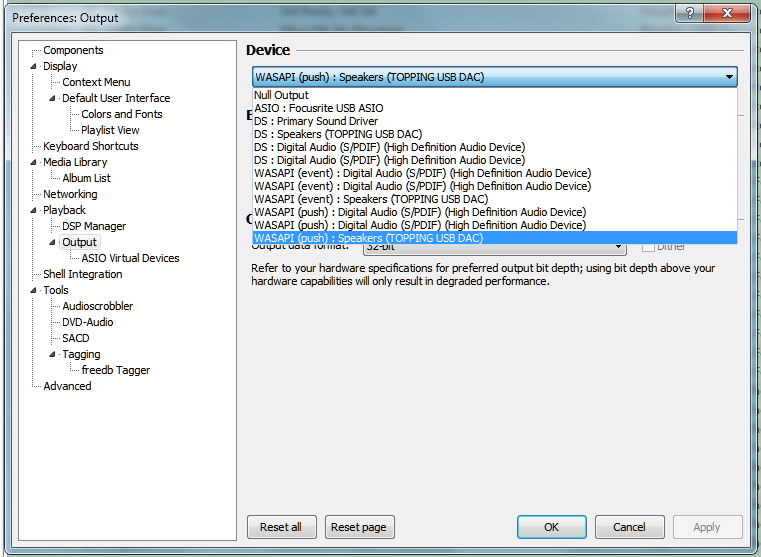
I'm struggling to get native DSD to output without conversion to PCM, will continue working on that...
Playing around with the filters, it may be psychological but I have a preference for F-1 which seemingly bucks the F-6 trend, then again, can I hear a difference while I'm getting used to the unit? Barely had it two hours.
My PSB M4U1 headphones in standard gain mode are hitting around -35dB for loudly mastered tracks/-25dB for quietly mastered tracks for my usual listening amplitudes. I have absolutely no need to go to the high gain mode, -25dB for loudly mastered tracks/-15dB for quieter tracks was as loud as I tested before I felt uncomfortable and I'd never normally listen at those levels anyway.
YouTube/browser audio plays when Foobar stopped, will not play when Foobar is paused. This is as I expected it to be, I've never granted my previous sound devices exclusive control as it used to get on my nerves, will just have to get used to it!
Oh, and I have my headphones on so if there's any crazy clicking, I can't hear it... (there isn't any crazy clicking, only clicks I've heard are when sample rate changes, etc).
Much more listening to go...
Next up, plugged in a headphone cable and measured the DC offset, no way in hell am I blowing up my PSB M4U1 headphones, even if I have a brand new boxed spare pair in the wings! Could not see any issues with my unit and after a couple of hours I can hopefully say that the Topping won't be burning out my headphone drivers...
Now trying to get Foobar set up to pass through bit-perfect audio. I've always used ASIO so have switched to WASAPI, not sure how much of a difference Push or Event makes to my set up yet.
I'm struggling to get native DSD to output without conversion to PCM, will continue working on that...
Playing around with the filters, it may be psychological but I have a preference for F-1 which seemingly bucks the F-6 trend, then again, can I hear a difference while I'm getting used to the unit? Barely had it two hours.
My PSB M4U1 headphones in standard gain mode are hitting around -35dB for loudly mastered tracks/-25dB for quietly mastered tracks for my usual listening amplitudes. I have absolutely no need to go to the high gain mode, -25dB for loudly mastered tracks/-15dB for quieter tracks was as loud as I tested before I felt uncomfortable and I'd never normally listen at those levels anyway.
YouTube/browser audio plays when Foobar stopped, will not play when Foobar is paused. This is as I expected it to be, I've never granted my previous sound devices exclusive control as it used to get on my nerves, will just have to get used to it!
Oh, and I have my headphones on so if there's any crazy clicking, I can't hear it... (there isn't any crazy clicking, only clicks I've heard are when sample rate changes, etc).
Much more listening to go...
bleachershane
Member
- Joined
- Nov 29, 2018
- Messages
- 76
- Likes
- 39
For those that want a reference as to what filter settings refer to the descriptions on this list, I made this quickly.
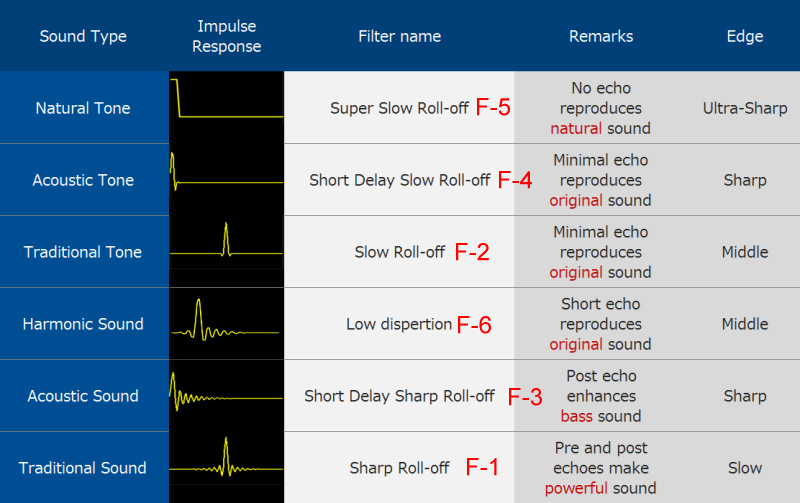
Last edited:
For those that want a reference as to what filter settings refer to the descriptions on this list, I made this quickly.View attachment 19427
I posted this chart earlier and my interpretation of filters was same as yours, which is cool.
I find that F3 works best. I cannot see any difference between settings F2, F4, F5.
F1 gives different sound, it adds vertical height to the sound when playing through speakers, and alters the headphones as well. It is very noticeable.
I think it does this by adding treble, making the sound brighter.
bleachershane
Member
- Joined
- Nov 29, 2018
- Messages
- 76
- Likes
- 39
I had a feeling someone had done that already as I've been reading the entire thread since I made my purchase! Sorry about that, made a printout of the one I posted and added into the box with my instruction manual.I posted this chart earlier and my interpretation of filters was same as yours, which is cool.
I find that F3 works best. I cannot see any difference between settings F2, F4, F5.
F1 gives different sound, it adds vertical height to the sound when playing through speakers, and alters the headphones as well. It is very noticeable.
I think it does this by adding treble, making the sound brighter.
I could not hear any difference between F-2, F-4 and F-5, F-6 I found brittle, overly separated and unnatural, in fact I thought there was something wrong with the channel phasing with that one! F-1 I found to have the most musical and rich sounding switching directly from F-6. Remember this is through headphones and my preference may be different through speakers, or it may be even more difficult to hear a difference.
Last edited:
parkerlewis
Member
- Joined
- Dec 28, 2018
- Messages
- 5
- Likes
- 3
I am having some major troubles with my DX3 Pro.
I have been using it without issue for 3+ weeks with a USB connection to my PC. Two days ago I did the firmware update to 1.04.
Last night I heard a loud 'pop' sound come from the left side of my headphones, followed by a constant hissing noise and no other audio playback. The 'pop' noise occurred again any time I changed inputs on the DX3. I disconnected my headphones because I was worried about damaging them.
I performed 2 factory resets (turning the knob counter-clockwise in standby until the display lit up) and re-applied the 1.04 firmware.
After letting the DX3 sit for a few hours, I tried again with a cheap pair of headphones. I briefly had some right-channel audio, but got the same loud 'pop' on the left channel. After changing inputs to optical and then back to USB, I no longer had any audio coming through, just that hissing noise.
Guess I will need to contact Topping and set up a repair for this, not looking forward to the turnaround time which I imagine involves shipping to China and back.
It's pretty disappointing as I had waited a few weeks to receive the DX3 and felt like it was perfect for my needs, plus I am in the middle of auditioning some new headphones (LCD-MX4 and Focal Clear) and now I have no other headphone dac/amp to use.
I have been using it without issue for 3+ weeks with a USB connection to my PC. Two days ago I did the firmware update to 1.04.
Last night I heard a loud 'pop' sound come from the left side of my headphones, followed by a constant hissing noise and no other audio playback. The 'pop' noise occurred again any time I changed inputs on the DX3. I disconnected my headphones because I was worried about damaging them.
I performed 2 factory resets (turning the knob counter-clockwise in standby until the display lit up) and re-applied the 1.04 firmware.
After letting the DX3 sit for a few hours, I tried again with a cheap pair of headphones. I briefly had some right-channel audio, but got the same loud 'pop' on the left channel. After changing inputs to optical and then back to USB, I no longer had any audio coming through, just that hissing noise.
Guess I will need to contact Topping and set up a repair for this, not looking forward to the turnaround time which I imagine involves shipping to China and back.
It's pretty disappointing as I had waited a few weeks to receive the DX3 and felt like it was perfect for my needs, plus I am in the middle of auditioning some new headphones (LCD-MX4 and Focal Clear) and now I have no other headphone dac/amp to use.
Sorry to hear that, a little disconcerting as I've got one sitting on my doorstep right now...I am having some major troubles with my DX3 Pro.
I have been using it without issue for 3+ weeks with a USB connection to my PC. Two days ago I did the firmware update to 1.04.
Last night I heard a loud 'pop' sound come from the left side of my headphones, followed by a constant hissing noise and no other audio playback. The 'pop' noise occurred again any time I changed inputs on the DX3. I disconnected my headphones because I was worried about damaging them.
I performed 2 factory resets (turning the knob counter-clockwise in standby until the display lit up) and re-applied the 1.04 firmware.
After letting the DX3 sit for a few hours, I tried again with a cheap pair of headphones. I briefly had some right-channel audio, but got the same loud 'pop' on the left channel. After changing inputs to optical and then back to USB, I no longer had any audio coming through, just that hissing noise.
Guess I will need to contact Topping and set up a repair for this, not looking forward to the turnaround time which I imagine involves shipping to China and back.
It's pretty disappointing as I had waited a few weeks to receive the DX3 and felt like it was perfect for my needs, plus I am in the middle of auditioning some new headphones (LCD-MX4 and Focal Clear) and now I have no other headphone dac/amp to use.
bleachershane
Member
- Joined
- Nov 29, 2018
- Messages
- 76
- Likes
- 39
Was there any damage to the headphones?I am having some major troubles with my DX3 Pro.
I have been using it without issue for 3+ weeks with a USB connection to my PC. Two days ago I did the firmware update to 1.04.
Last night I heard a loud 'pop' sound come from the left side of my headphones, followed by a constant hissing noise and no other audio playback. The 'pop' noise occurred again any time I changed inputs on the DX3. I disconnected my headphones because I was worried about damaging them.
I performed 2 factory resets (turning the knob counter-clockwise in standby until the display lit up) and re-applied the 1.04 firmware.
After letting the DX3 sit for a few hours, I tried again with a cheap pair of headphones. I briefly had some right-channel audio, but got the same loud 'pop' on the left channel. After changing inputs to optical and then back to USB, I no longer had any audio coming through, just that hissing noise.
Guess I will need to contact Topping and set up a repair for this, not looking forward to the turnaround time which I imagine involves shipping to China and back.
It's pretty disappointing as I had waited a few weeks to receive the DX3 and felt like it was perfect for my needs, plus I am in the middle of auditioning some new headphones (LCD-MX4 and Focal Clear) and now I have no other headphone dac/amp to use.
parkerlewis
Member
- Joined
- Dec 28, 2018
- Messages
- 5
- Likes
- 3
Was there any damage to the headphones?
Luckily both sets of headphones seem to be fine when I listen to them plugged in directly to my iPad, so I don't think they were damaged.
I will not be plugging anything else in to the DX3 right now, though, just to be safe.
- Joined
- Jun 19, 2018
- Messages
- 6,652
- Likes
- 9,410
F1 gives different sound, it adds vertical height to the sound when playing through speakers, and alters the headphones as well. It is very noticeable.
I think it does this by adding treble, making the sound brighter.
F1 doesn’t elevate the treble. What you’re hearing is something else
bleachershane
Member
- Joined
- Nov 29, 2018
- Messages
- 76
- Likes
- 39
Best to be safe. It sounds as though something has gone wrong with the output stage, but I'm taking guesses. Worrying though what with this combined with the DC offset issues an early poster had and makes me question the integrity of the build/soldering of these boards.Luckily both sets of headphones seem to be fine when I listen to them plugged in directly to my iPad, so I don't think they were damaged.
I will not be plugging anything else in to the DX3 right now, though, just to be safe.
bleachershane
Member
- Joined
- Nov 29, 2018
- Messages
- 76
- Likes
- 39
Definitely doesn't 'add treble'. I'm now trying out F-5 for listening today...F1 doesn’t elevate the treble. What you’re hearing is something else
Veri
Master Contributor
- Joined
- Feb 6, 2018
- Messages
- 9,600
- Likes
- 12,042
It doesn't help with these devices that let you change the FR filter with basically exact same response up to 20/22Khz give or takeF1 doesn’t elevate the treble. What you’re hearing is something else
For your reference,I am having some major troubles with my DX3 Pro.
I have been using it without issue for 3+ weeks with a USB connection to my PC. Two days ago I did the firmware update to 1.04.
Last night I heard a loud 'pop' sound come from the left side of my headphones, followed by a constant hissing noise and no other audio playback. The 'pop' noise occurred again any time I changed inputs on the DX3. I disconnected my headphones because I was worried about damaging them.
I performed 2 factory resets (turning the knob counter-clockwise in standby until the display lit up) and re-applied the 1.04 firmware.
After letting the DX3 sit for a few hours, I tried again with a cheap pair of headphones. I briefly had some right-channel audio, but got the same loud 'pop' on the left channel. After changing inputs to optical and then back to USB, I no longer had any audio coming through, just that hissing noise.
Guess I will need to contact Topping and set up a repair for this, not looking forward to the turnaround time which I imagine involves shipping to China and back.
It's pretty disappointing as I had waited a few weeks to receive the DX3 and felt like it was perfect for my needs, plus I am in the middle of auditioning some new headphones (LCD-MX4 and Focal Clear) and now I have no other headphone dac/amp to use.
I also experienced the same trouble. And I also tried a factory reset as well as you. But DX 3 Pro did not return at all.
Finally, unplug the ac adapter from the outlet, leave it for about 1 hour, then put the ac adapter in the outlet again and it returned to normal operation.
parkerlewis
Member
- Joined
- Dec 28, 2018
- Messages
- 5
- Likes
- 3
For your reference,
I also experienced the same trouble. And I also tried a factory reset as well as you. But DX 3 Pro did not return at all.
Finally, unplug the ac adapter from the outlet, leave it for about 1 hour, then put the ac adapter in the outlet again and it returned to normal operation.
Thanks; I had actually seen your earlier post which was what led me to leaving my DX3 completely unplugged for a few hours. But even after having it sit all night overnight with no cables plugged into it, I am having the same problems with it this morning.
It doesn't look like mine is going to recover. I have contacted Topping support via email and will see what they advise.
Similar threads
- Replies
- 2
- Views
- 552
- Poll
- Replies
- 355
- Views
- 59K
- Replies
- 156
- Views
- 35K
- Replies
- 8
- Views
- 2K
- Replies
- 389
- Views
- 99K
