strea
Active Member
- Joined
- Aug 25, 2020
- Messages
- 110
- Likes
- 62
Not sure if this is the place to post this, please move if necessary.
Genelec 7050c + 8030c's driven by Topping E70 in 11ft x 11ft x 9ft room
Green is my 2nd correction.. I had moved my subwoofer into the corner and my speakers were directly on my desktop.
Red is my 3rd correction.. the subwoofer is still in the corner but I moved my speakers up to ear height utilizing K&M 26773 Monitor Stands. Speakers are still same distance from listening position.
All measurements were recorded from the same position for before and after (and many measurements were taken, these are the averages).
Any idea why the big 300hz dip all of the sudden once I moved the monitors up to ear level?
Goal here for me isn't necessarily to correct every little peak and dip, but more to learn about REW, monitors, rooms, and how to optimize. Additionally, I was unable to utilize any settings in REW to get it to boost 300hz. I tried many Individual Max Boost and Overall Max Boost settings, but 300hz wouldn't budge, not sure why.
Thank you for any info/education.
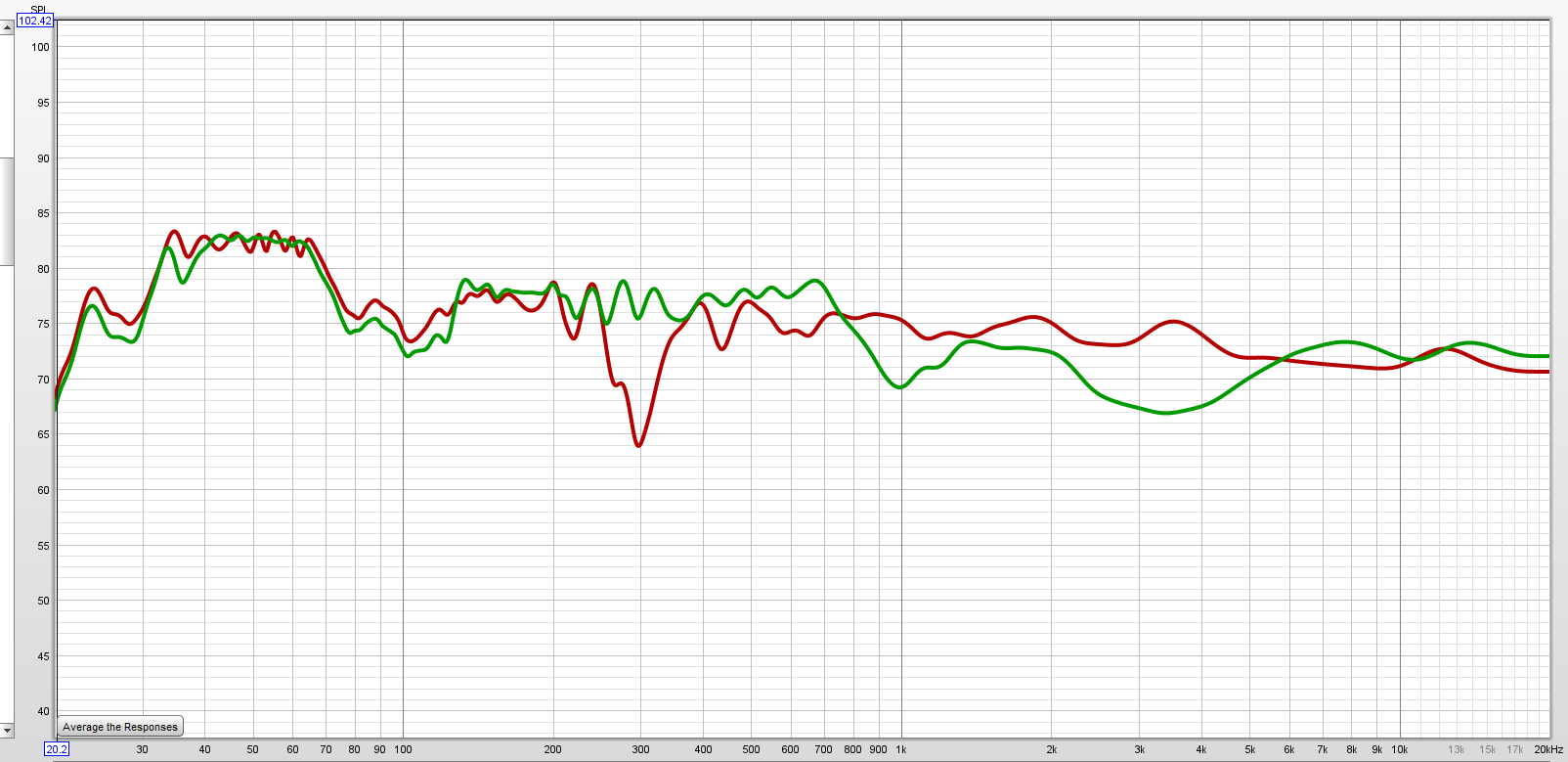
Genelec 7050c + 8030c's driven by Topping E70 in 11ft x 11ft x 9ft room
Green is my 2nd correction.. I had moved my subwoofer into the corner and my speakers were directly on my desktop.
Red is my 3rd correction.. the subwoofer is still in the corner but I moved my speakers up to ear height utilizing K&M 26773 Monitor Stands. Speakers are still same distance from listening position.
All measurements were recorded from the same position for before and after (and many measurements were taken, these are the averages).
Any idea why the big 300hz dip all of the sudden once I moved the monitors up to ear level?
Goal here for me isn't necessarily to correct every little peak and dip, but more to learn about REW, monitors, rooms, and how to optimize. Additionally, I was unable to utilize any settings in REW to get it to boost 300hz. I tried many Individual Max Boost and Overall Max Boost settings, but 300hz wouldn't budge, not sure why.
Thank you for any info/education.
