-
WANTED: Happy members who like to discuss audio and other topics related to our interest. Desire to learn and share knowledge of science required. There are many reviews of audio hardware and expert members to help answer your questions. Click here to have your audio equipment measured for free!
- Forums
- Audio, Audio, Audio!
- DACs, Streamers, Servers, Players, Audio Interface
- Home Music Servers, Computers and Streamers
You are using an out of date browser. It may not display this or other websites correctly.
You should upgrade or use an alternative browser.
You should upgrade or use an alternative browser.
WiiM Mini Streamer
- Thread starter Globuli
- Start date
Alexa itself is seldom down in my experience - if there is an issue, it’s generally big news. Having said that, its supported music services can glitch occasionally so perhaps it was the latter.
Good that you can now have a reasonable play with it - hopefully WiiM are edging slowly towards a public release of AMHD, even if it’s still just a beta.
WiiM just got back to me (Sunday !) that they will be pushing a special firmware to my unit.
They've looked at my logs today showing Alexa come offline then online etc etc
I told them what times these things happened, so they can zoom straight into the issue.
Gotta appreciate how hard they are working
Hopefully they whitelist you tooWiiM just got back to me (Sunday !) that they will be pushing a special firmware to my unit.
They've looked at my logs today showing Alexa come offline then online etc etc
I told them what times these things happened, so they can zoom straight into the issue.
Gotta appreciate how hard they are working
Updated my router's DNS to WiiM's recommended 8.8.8.8 and I've had no issues for a few hours which has been the longest time playing without issue the past 2 days.Hopefully they whitelist you too
I will see/hear how it goes tomorrow before getting too excited that this was the issue.
thomasward00
Active Member
- Joined
- May 13, 2021
- Messages
- 102
- Likes
- 57
I'm hoping they get Amazon HD worked out to do 24/192 via Toslink before my Qobuz trial ends in 3 weeks....
I much prefer the music selection in Amazon.
I much prefer the music selection in Amazon.
Bamyasi
Senior Member
- Joined
- Feb 19, 2019
- Messages
- 491
- Likes
- 357
Unfortunately, the latter is also not true from my experience. Not only the WiiM Home app plays back AM tracks with gaps at the moment but their buffer handling apparently is buggy, so when the track ends, app would wait for a second then start playing next track for a fraction of second, then stops again and only after that starts playing new track continuously from the beginning again. Sorry, it's a long explanation for something very transient but very annoying at the same time. I had to stop using WiiM app with AM altogether because of that.Bug reported that to WiiM when testing the beta - they replied “Now casting from Amazon music doesn't support gapless playback. We'll enable this feature in future. However, if you play Amazon music from WiiM Home App, it supports gapless playback.”
Interestingly, Qobuz playback via Wiim Home app is in fact gapless, despite Qobuz native app not being gapless. Also, Wiim app itself plays tracks from my home DLNA server gaplessly but not when it is used as a UPnP renderer controlled from another app, like BubbleUPnP run on my Android phone. In the latter case it intorduces huge gaps between tracks.
Essentially, WiiM gapless support is a complete mess at the moment.
thomasward00
Active Member
- Joined
- May 13, 2021
- Messages
- 102
- Likes
- 57
Talk about 1st World problems, gaps seem to be a life altering issue for you....Unfortunately, the latter is also not true from my experience. Not only the WiiM Home app plays back AM tracks with gaps at the moment but their buffer handling apparently is buggy, so when the track ends, app would wait for a second then start playing next track for a fraction of second, then stops again and only after that starts playing new track continuously from the beginning again. Sorry, it's a long explanation for something very transient but very annoying at the same time. I had to stop using WiiM app with AM altogether because of that.
Interestingly, Qobuz playback via Wiim Home app is in fact gapless, despite Qobuz native app not being gapless. Also, Wiim app itself plays tracks from my home DLNA server gaplessly but not when it is used as a UPnP renderer controlled from another app, like BubbleUPnP run on my Android phone. In the latter case it intorduces huge gaps between tracks.
Essentially, WiiM gapless support is a complete mess at the moment.
I could care less about Gaps or Gapless, just give me flawless 24/192 and I'm all good... Heck if it sounds good enought, they could throw in some extra long gaps...
Ralph_Cramden
Major Contributor
- Joined
- Dec 6, 2020
- Messages
- 2,619
- Likes
- 3,549
I’ve never understood the gapless issue myself. Maybe it’s specific to certain genres? Dunno. Anyhow, I notice that mConnect has “gapless to renderer” and “gapless by app” settings. Haven’t tested them, but it does support Tidal, Qobuz and your local media server, with display of file type and bitrate, for you OCD types. 
Its UI is a bit… unusual.

Its UI is a bit… unusual.
Last edited:
Yes especially electronic music.I’ve never understood the gapless issue myself. Maybe it’s specific to certain genres? Dunno.
I would imagine their are live classical and jazz albums out there were 2-3 second gaps are annoying
Dark Side Of The Moon is annoying with gaps and some Beatles albums.
If you've never known gapless then it's hard to understand the fuss but once you experience gapless like with Airplay, it's hard to go back.
Airplay on WiiM is gapless.
mConnect bitrate is exactly what need shown in WiiM Home. It would end any questions about is this lossly or lossless
Yes we all know these are first world problemsTalk about 1st World problems, gaps seem to be a life altering issue for you....
I could care less about Gaps or Gapless, just give me flawless 24/192 and I'm all good... Heck if it sounds good enought, they could throw in some extra long gaps...
If anyone watches John Darko's videos for entertainment purposes, one thing I agree with every streaming product he reviews is how essential gapless is.
Even his last KEF LS60 review features gap chat because he listens to a lot of electronic and live like many of us do ;-)
Airplay supports it so millions of people have experienced gapless. It's hard to then hear that same music with big gaps
It is important to WiiM too. I know from emailing them and you get a hint just by reading their release notes also
But I agree, first step is bit perfect 24/192 and then reduce gaps after
Clearly gapless shouldn't hold back launch of bit perfect 24/192 but it should follow
Live concert recordings of any genre are messed up by lack of gapless playback (as of course are opera, dj mixes , and Pink Floyd).I’ve never understood the gapless issue myself. Maybe it’s specific to certain genres? Dunno. Anyhow, I notice that mConnect has “gapless to renderer” and “gapless by app” settings. Haven’t tested them, but it does support Tidal, Qobuz and your local media server, with display of file type and bitrate, for you OCD types.
Its UI is a bit… unusual.
View attachment 212426
Ralph_Cramden
Major Contributor
- Joined
- Dec 6, 2020
- Messages
- 2,619
- Likes
- 3,549
Well, perhaps that explains it. I rarely listen to live concert recordings, opera, and certainly no dj mixes or Pink Floyd!Live concert recordings of any genre are messed up by lack of gapless playback (as of course are opera, dj mixes , and Pink Floyd).
Works with some devices, does nothing with others. I've had mConnect for 4+ years. I use it with Qobuz only for troubleshooting any network audio issues.I notice that mConnect has “gapless to renderer” and “gapless by app” settings.
Its UI hasn't changed once in my 4+ years useage
Just tap once on screen and that info disappearsIts UI is a bit… unusual.
Tap again and info comes back
Did you go to audio settings and change optical output to 24bit 192kHzI set up my WIIM mini today and, using the WIIM Home app on can stream from my NAS at 24/192 (as reported on my DAC)
However, Qobuz streams only at 16/44.
Any help appreciated.
Ralph_Cramden
Major Contributor
- Joined
- Dec 6, 2020
- Messages
- 2,619
- Likes
- 3,549
There are also "Streaming" settings in the Qobuz app-within-an-app in the WiiM app. Click on the hamburger menu at top left after you're inside Qobuz.Did you go to audio settings and change optical output to 24bit 192kHz
Bamyasi
Senior Member
- Joined
- Feb 19, 2019
- Messages
- 491
- Likes
- 357
In your WiiM app, go to Browse>Music Services>Qobuz then click on menu icon in the top left corner (three horizontal lines) and select Streaming menu item. Make sure HiRes option is checked.I set up my WIIM mini today and, using the WIIM Home app on can stream from my NAS at 24/192 (as reported on my DAC)
However, Qobuz streams only at 16/44.
Any help appreciated.
Posted in the other WiiM Mini thread and sharing here in case it helps someone:
Believe it or but too close to a router at full power can be a problem - amplifiers get 'saturated'.
It only just occurred to me that this could be an issue for me so I'm actually testing this myself now. My WiiM Mini is currently in my office directly next to my router.
(If Wiim Mini gets stable in performance I'll get more for around the house to replace Bluesound Nodes but for now, testing is in home office)
So I'm moving WiiM Mini now 3m away from 5GHz router.
I've dropped from RSSI -34 to -50 dBm and this can be a good thing. Am testing now
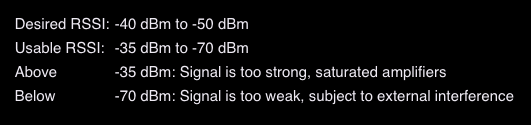
As always, you should send WiiM logs if having connection issues, with timestamps of drop-outs / reconnects. Just a couple time notes might be enough for them to spot an issue in your logs.
If you don't report it and send logs, there is no chance for them to know and fix.
Believe it or but too close to a router at full power can be a problem - amplifiers get 'saturated'.
It only just occurred to me that this could be an issue for me so I'm actually testing this myself now. My WiiM Mini is currently in my office directly next to my router.
(If Wiim Mini gets stable in performance I'll get more for around the house to replace Bluesound Nodes but for now, testing is in home office)
So I'm moving WiiM Mini now 3m away from 5GHz router.
I've dropped from RSSI -34 to -50 dBm and this can be a good thing. Am testing now
As always, you should send WiiM logs if having connection issues, with timestamps of drop-outs / reconnects. Just a couple time notes might be enough for them to spot an issue in your logs.
If you don't report it and send logs, there is no chance for them to know and fix.
Similar threads
- Replies
- 693
- Views
- 155K
- Replies
- 174
- Views
- 37K
- Replies
- 2
- Views
- 483
